1. Click Properties at Windows Caption (One line with Close, Maximize and Minimize)
 2. Choose Colour, Sub Menu of Windows.
2. Choose Colour, Sub Menu of Windows. 3. Configure Cursor Text Color [Example Here we choose Black (R,G,B)=0]
3. Configure Cursor Text Color [Example Here we choose Black (R,G,B)=0]
4. Configure Default Backgroun [Example Here we choose White(R,G,B)=255]

5. The Result
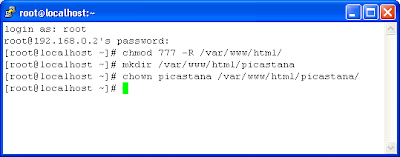
Tidak ada komentar:
Posting Komentar